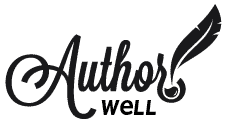Don’t sit down to build your author website until you do this.
What are the must have pages that every author website needs?
You can’t build a house unless you have two things. You need blueprints or plans plus the material to build with like bricks, wood, siding, etc. You wouldn’t walk up to an empty lot and have a house suddenly appear.
Building a website is no different.
But I see a lot of people trying to DIY their website and instead of doing the planning and gathering steps, they sit down and try to start building their site.
For you plotters, you know this is like writing without an outline. For pantsers, this is like writing until you suddenly lose your way and get stuck. Either way, you don’t make progress and get lost in the weeds.
Planning your website before you build:
- Outline the pages you need on your site.
- Make a list of the content you need for each page, including images, video and anything else that you’ll be including.
- Gather the content, images and organize them either in folders on your computer, in a document, however makes sense to you, where you can find them.
- Collect the links to your social media, Amazon author page, your books, etc. so they’ll be ready to go when you begin the build out of your site.
- Plan your design: colors and fonts, book covers, your headshot. (a brand or mood board is great for this)
You can save yourself a lot of frustration and energy by stepping back and lay the groundwork before you begin to build. I promise you’ll be glad you did.
6 Pages Every Author Website Needs
What are the 6 types of pages that every author website needs? It’s not as many as you think. To get started you’ll need to plan for these:
Home page
For this page, you’ll need a headline and introduction that includes a background image. This will be a short introduction that appears at the top of the page. The rest of the page will pull in items from elsewhere on your site.
This page will pull in bits and pieces from the rest of your site, that’s why you should save it for last. Build out the rest them come back to complete this page.
- Short bio linking to your about page with headshot image.
- Call to Action: your latest book or your newsletter sign-up form.
- Most recent blog posts (if you have a blog)
- Social media feed.
About page
Your story is what makes you, you and it’s the best way to engage and connect with your visitors. Unlike the bio you include in your books, you can expand and include more than you do in your books. Note: You’ll want two versions of your bio: a shorter version for the home page of around 100 words and the expanded version for your about page.
Your about page is meant to be engaging. It should show your personality and invite readers into your books, your world. People want to get to know you and your about page is where they’ll head when they land on your website. Learn more about what to include on your about me page.
What to include on your about page
Your story is what makes you, you and it’s the best way to engage and connect with your visitors. Unlike the bio you include in your books, you can expand and include more than you do in your books.
Your bio, your story of how you came to writing. How did you get here? What makes you write? What makes you excited? What books do you like to read? Favorite pet? Favorite food? Credentials? Other interests?
Write your bio for your target reader. It should feel like it belongs with the types of books you write. The tone and style should represent your and your writing, distilled. Tone and style matter, your genre will be the guide: A bio for a romance author won’t be like the bio for a horror author.
Note: You’ll want two versions of your bio: a shorter version for the home page of around 100 words and the expanded version for your about page. The short version will be a few sentences long and will link to the full page. There’s no limit to the longer version.
Your photo, head shot and any other images that show who you are. You can also match this with a favorite quote or your own quote. It can even be a statement of what you stand for and believe.
You can also include a video, if you’re a video person.
Your Headline (this will be your <h1> tag)
Your social media presence. Link to them. You can also embed your social media feed on your page with a tool. For example, your latest Instagram posts or Tweets.
A call to action – pick one:
- Ask them to sign up for your newsletter
- Ask them to follow you on social media
- Ask them to check out your latest book
How often do you update your about page?
When something changes. It can be a new book, a new achievement, a new series, or some other life change.
Book Page Essentials for Your Author Website: Organizing Your Catalog
You write books and I’m guessing you want to sell more books, yes?
Let’s take a quick deep dive into your website’s book pages. If your author website is the hub of your activity online, your book pages are your catalog or portfolio.
Organization is the Lever.
Your main book page will link to the series pages (they operate like a category page) but can also link to individual books. How you organize yours will depend on what you have. For some, you’ll have non-fiction and fiction sections, that lead into your books or series.
If you have series, organizing your books on a series page with separate pages for each book makes sense. Do have links from your series page to the individual books and from the individual books back to the series page. It’s good for your readers and good for SEO which can help bring your more readers.
You are writing and publishing already, so all of this content is already created. This makes it easy for you to build out your catalog of book pages.
Elements for your book pages:
- The book’s title
- The blurb for the book
- The cover image
- The links to the book wherever it’s available for purchase.
- Reviews are great here too!
Contact page
Your contact page will list out the ways people can contact you. This can be as simple as listing an email address or you can include a web form where people can send you a message via email.
You can also list your social media if you prefer fielding requests there, like on a Facebook page or your Twitter account.
Optional blog page (if you’ll be blogging)
To blog or not to blog? If you’ll be writing blog posts as part of your marketing, then you’ll want to consider what topics you’ll be writing about and create a list of 5 to 7 main categories.
When you use the blogging feature of your platform, you’ll create the categories in the system that will organize your posts. Each category is a special kind of page that lists all of the posts in that category. They’re different from regular pages in that the system automatically creates them for you.
You’ll also likely have a main Blog page that collects all of your posts, with the most recent shown at the top of the page. Note: This can also be a section on your home page instead of a standalone page, depending on your platform choice and preferences. Don’t like the word “blog”? You can call this whatever you’d like.
Here’s what you need to plan for:
- A list of categories to set up. These will organize your blog posts into pages of related posts.
- A name for your blog: musings, chronicle, news, let your personality guide you.
A privacy policy and terms page
A must if you’re building a list or advertising. Every website should have a privacy policy and/or terms page. For some, this is all on a single page. You can find templates online that you can adjust to suit your situation. This page usually gets linked to from the footer of your site. The content and requirements for this page depends on where you’re located.
Your Social Media
If you’re on social media, whatever the flavor, you’ll want to include links to your profiles from your website.
Also, depending on your chosen platform, you can integrate your Instagram feed into your page or recent tweets.
If your platform doesn’t provide a way to do this, there are services like Tagembed.com that will create a widget you can place on your site that pulls in your posts from various social media platforms to display on your website.
Your Newsletter Sign Up
All authors should be building a newsletter. Have your cut and paste form ready to go from whatever service. Some platforms provide easy integrations via a plugin or add-on.
Other Pages
Depending on your marketing plans there may be other pages you’ll add, for services, events or speaking but this short list is all you need to get started.