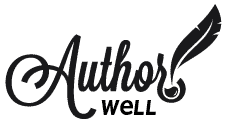How do you decide where to build your website? Sometimes I think there are too many choices, options and combinations of services, software, hosting. It can be overwhelming.
How do you choose where to build your author website?
There are many different ways to put together your author website. And while WordPress is probably the first that comes to mind, it’s not the only choice. Here are some of the choices and the basic costs to help you decide but first let’s look at the parts needed to make a website.
The Anatomy and Parts of a Website
Your website consists of several parts that work together. This chapter is all about your options and how to decide what’s right for you. It all starts with a Tech Map. This diagram shows the basic parts of your platform and how they relate to each other.
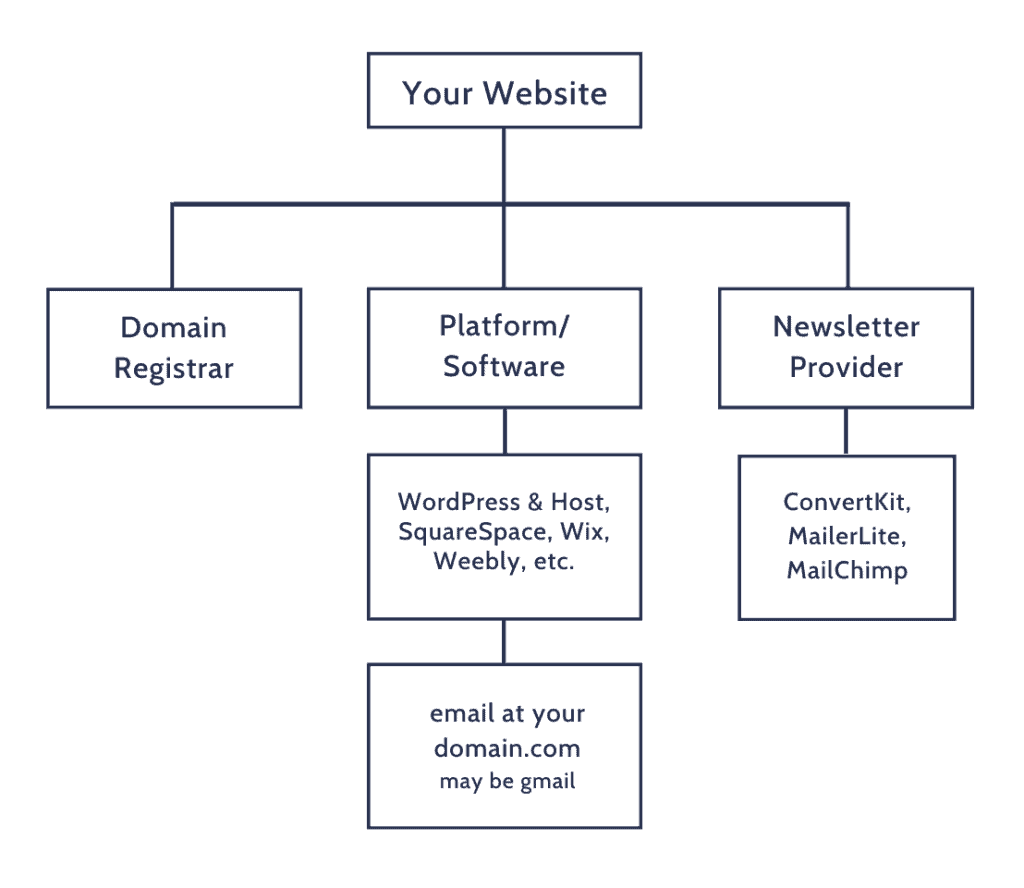
Domain name
First is your domain name. Your domain name is how people will find you, it’s what you type in the browser to navigate to a website. Domains are reserved through registrars. This can be via a separate account or it can be included in the platform you select of with the host.
Your platform or content management system
Platform is the combination of software and hosting that will run your website and allow you to build out your pages. The platform you select with also let you manage your content, images and other elements of your website.
Here are some of the most popular platforms: (more on these below)
- WordPress.com
- WordPress.org
- Squarespace.com
- Weebly.com
- Wix.com
Some platforms include hosting, while others require a separate hosting account. Hosting is where your site lives on a server online. It’s a computer that is always available to show your pages. Depending on what platform you select, hosting may be part of what’s included. See What is Hosting.
Popular Platforms and Combinations for a Full Website
These platforms will let you build and maange a complete website.
WordPress.org
This is the self-hosted open source software that you install on your own web hosting account. It’s free to use and you can install and use whatever theme and plugins you want and modify it however you’d like.
You do need a hosting account which is a monthly or annual charge. There are many themes and plugins available for free and you can also choose to pay for premium themes and plugins that offer more support or features.
- Self-Hosted, you need a separate hosting account. The software is free.
- Template and plugin costs: depends on your selection. Paid premium themes or plugins will add to your costs depending on what you choose, they are paid but optional. You can set up a site using completely free themes and plugins.
- Hosting: Hosting starts at around $5/month and up. Siteground offers plans starting at $15.95/month. Managed WordPress with Nexcess starts at $19.00 and they offer sign-up specials with lower rates.
WordPress.com
WordPress.com is a hosted service that is run on a version of the WordPress software. You have access to the themes and plugins they provide in their library but you can’t use or install anything outside of what they allow.
At their free level, they can place ads on your site and they don’t allow you to monetize your site or remove their branding. You can enable additional functionality but you’ll have to upgrade to a business account.
- Type of Platform: All in one. Theme, hosting, software.
- Cost: starts at $4/month
- Note: You can’t install your own theme or plugin, you can choose from their library of options.
Learn more about the two flavors of WordPress here.
SquareSpace
SquareSpace has a builder with hundreds of templates to choose from. You can preview the templates before choosing one.
SquareSpace is a Software-as-a-Service (or SaaS) platform that includes hosting and has it’s own builder with hundreds of templates to choose from. You can preview the templates before choosing one.
Their color theme tool will let you easily change your entire site’s color theme. You can also toggle through different layout presentations for your content.
The builder is streamlined to offer just the choices you need to make the page. If you expect lots of customization options, they’re not here but it makes the software easier to use.
SquareSpace also has a walkthrough that will take you through the features step by step.
SquareSpace offers a 14-day free trial which includes access to all features. Note that if you don’t upgrade, you won’t be able to publish your site, they don’t offer a free tier.
Service starts from $14/month (paid annually), it’s $19 if you pay as you go. They include e-commerce starting at the business level but they charge a percentage of each transaction which you may not okay with. They also offer e-commerce online store accounts that don’t have a transaction fee. These accounts start at $26 per month paid annually. (Prices current at the time of this writing)
- All in one service. Includes the builder, templates and hosting.
- 14-day free trial which includes access to all features then $14/month (paid annually)
Wix
Wix has an easy to use interface and over 800 templates you can use to build out your site. You can start for free but need a paid plan to use your own domain name. Wix features an easy to use page builder and over 800 templates you can use to build out your site.
You can start in two ways with Wix:
- Select a template and begin building.
- Answer questions via a quiz and you dashboard will be loaded with options that match. From there you can add your content.
The builder can be finicky, if you like to work in multiple tabs, this might not work for you. If you need more customization options like custom CSS, you’ll need to upgrade to a paid account.
You can get started for free but to use your own domain name and remove their ads and branding you’ll need to pay $14 per month or more depending on the features you choose.
Their various premium plans remove ads and start at $14 per month. Adding e-commerce or other functionality like an events calendar starts at $23 per month and ranges up to $49 per month where you get priority response and VIP support. (Prices current at the time of this writing)
- All in one service. Includes the builder, templates and hosting.
- Start for free but it you’ll pay $14 per month to remove their ads.
Weebly
Weebly comes with a drag-and-drop website builder and many templates to help you get started fast. Acquired by Square, the payment processor, ecommerce features are built in.
If you plan to sell your books and other merchandise in your own store, the e-commerce features may be a good choice. You’ll need to upgrade to one of the paid plans to automatically deliver digital downloads.
You can start for free but additional features like some of the e-commerce functionality and storage will cost you a monthly fee. Starts at $6/month.
- All in one service. Includes the builder, templates and hosting.
- Start for free, access greater functionality starting at $6/month.
3 No Code Options for Simple Landing Pages
A good option if you just need a single simple page. Good for getting started on a shoestring for free or in the case of ConvertKit it’s included in your fee.
ConvertKit
Yes that ConvertKit. If you’re building your list there, you have access to their landing page builder. Did you know you can build landing pages and host them on with your own domain or on a CovertKit domain? Yes! You can set up a simple landing page with links to your books on Amazon with a newsletter sign up and have it ready to go in a few minutes.
Carrd
Create a beautiful single page site for free. Sleek responsive design. If you want a custom domain, newsletter sign-up form or Google Analytics you’ll need a paid pro account.
LinkTree
Build a link page that acts as a launch pad to your work. You can start for free but if you want access to more themes, to add a newsletter sign-up form or Google Analytics you’ll need a paid Premium or Pro account.
Planning Ahead for Your Website
Once you’ve made the choice for your platform and where you site will be built, your next step is planning and gathering all the content and information you’ll need.