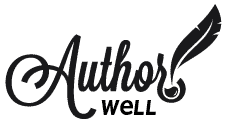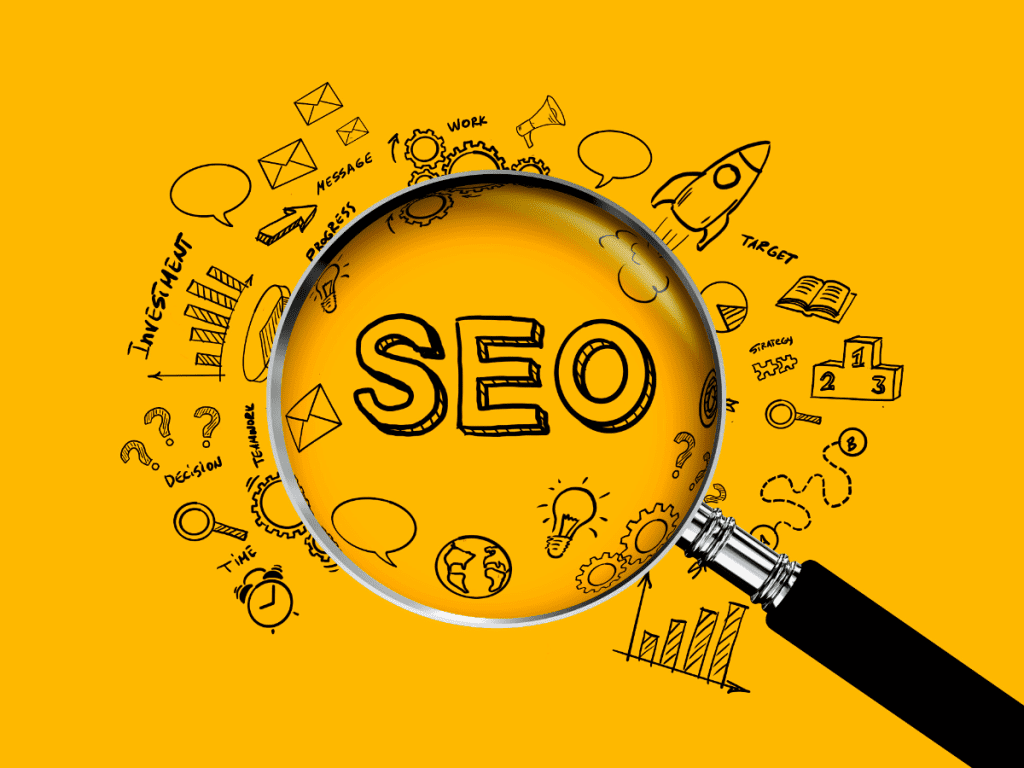
What do authors need to know about SEO?
For me a website isn’t complete if the SEO basics aren’t tended to. For us that means learning the basic fundamentals of on-page optimization.
According to BrightEdge 51% of website traffic comes from organic search. Only 10% from paid search ads and 5% from social media. 34% makes up all other sources.
That makes SEO something to pay attention to for your site.
Another benefit of search engine optimization is ranking higher. Did you know that the top 5 search engine results receive over 75% of the clicks? What does this mean? If you’re not in the top few results, you’re missing out on traffic. That’s traffic that could expand your audience or help you sell more books.
There are many tactics and strategies and what you apply will depend on your unique situation. This isn’t meant to be everything about SEO, it’s meant to get you started with the right foundation, set up with the basics.
Search engines in a nutshell
Search engines scour the web with programs called bots. These bots spider or crawl websites, collecting information from the pages about your content. The bots take the gathered information and run it through an algorithm that breaks your content down according to proprietary rules and stores is in their database. This database is what gets searched when you type in a query online.
There’s a lot more to it than that, it’s a complex field and learning some basics will help your site get started the right way.
Here we talked about the anatomy of a web page and metadata. That’s where this comes in.
The search engines gather information from your web page and use that information to:
- Rank your website for keyword queries when someone searches
- Present your site in the search engine results (SERPs) with a link and a brief summary. The text in the link and the summary come from your page’s metadata or from the page content itself.
That’s why optimizing your pages will help your content be more findable and will help you control the Titles and some behind the scenes code called the meta-description.
Let’s look at the page elements you can optimize.
Page Title
Your page title is behind the scenes of your page. It’s inside the <title> tag in the HTML code of your page. This title isn’t seen on the web page itself, it gets shown in the browser tab and is used by the search engines as the link to your website. That makes it pretty important.
For search engine purposes, title has a length limit, if it’s too long, it will be truncated or chopped off. Writing your title with that in mind means you’ll get the most important part of the title within that number of characters. For Google (at the time of this writing) that’s around 60 characters.
- Every page should have a unique title.
- Include your brand, for you as an author, that’s your name.
- Be descriptive, clear and concise.
- Don’t stuff or overuse keywords.
Meta-description
This is also behind the scenes of your page. This meta tag contains a brief description about the content found on that page. This gets used to create the description of your listing in the search engine results and works with the title.
The meta-description has a character limit of around 155 characters. Each page has it’s own meta-description, which should be unique. Aim for a short relevant summary about your page.
You can think of the search engine results listing almost as an ad. You can use the Title and the meta-description to create more interest for your site by writing these to get the click.
URL Structure
URL stands for (Uniform Resource Locator). This is the address of your page online. It includes your domain name plus information about the specific page. For example:
https://examplesite.com/books/ Would be a page about books on Example Site.
Keep this simple and descriptive using dashes to separate words.
Your H1 or Headline and other heading tags
The headline that appears at the top of your pages is typically a <H1> tag in the HTML. This displays as a larger bolder text on your page. It differs from the page title because it is shown to your web page visitors. This tells your visitor what the page is about and it’s one of the first things they’ll see.
Heading tags form a hierarchy and can be used to further organize your content. Think of them as creating an outline on your page. They are best used to inform the structure of the page with the main points.
They range from H1 down to H6 and each one has a slightly smaller font size. The sizing will be specific to your theme or template. Most often, you’ll use <H2> or <H3> in your content unless it’s quite a long page.
Other useful markup and formatting
Ordered (numbered) and unordered (bullet) lists in your content.
Bold <strong> or italics <em> tags to emphasize words or phrases.
Images
Images have their own set of behind the scenes data that can help the search engines understand the content. While artificial intelligence systems have gotten better at understand pictures, search engines still rely on other signals to figure out images. Part of the HTML tag for images is called the alt attribute. Alt text is used to describe the contents of the image.
Name your image files with a descriptive name. Instead of picture1.jpg use something descriptive like golden-gate-bridge.jpg This information is used by the search engines with the alt attribute and is part of what the bots will collect when they crawl your website.
Resources to Learn More About SEO
There is a lot more to search engine optimization, it’s its own world. If you’re curious about SEO, you can read more about it at Google:
- https://developers.google.com/search/docs/beginner/seo-starter-guide
- https://developers.google.com/search/docs/beginner/get-started
- https://developers.google.com/search/docs/advanced/appearance/title-link
- https://developers.google.com/search/docs/advanced/appearance/snippet#meta-descriptions
- https://developers.google.com/search/docs/advanced/guidelines/url-structure