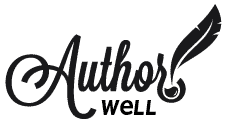We’ve talked about domains and platforms, now it’s time to talk hosting.
Hosting is the service that provides the server where you website will live. Here’s some background on hosting, just so you’ll know what’s what.

Where do you host your website?
If you choose WordPress.org the self-hosted version of the WordPress software, you will need a hosting account. The other platforms include hosting in their service.
How web hosts work
Web hosts have many computers in a data center and you’ll probably start off with a shared hosting account. Shared means you’ll share the physical computer or server with other websites. This can be very inexpensive and a shared hosting account can cost as little as a few dollars per month.
The drawback to this, with some hosts, they put lots of sites on one system, and sometimes they overload them with more sites than there are really resources for, so the sites have problems, being slow or even not responding sometimes. Read reviews for the hosting company you’re considering, and look for complaints about uptime or about server slowness and steer clear of these.
There are other tiers of hosting, with virtual private servers and dedicated servers, but just starting out with one site, you can get going with a basic shared hosting account.
What does a hosting account provide?
First it provides a computer for your website to live on, that’s connected to the internet and on, all of the time. It will provide the web server, ftp server, database server, and sometimes a mail server. Lets look at what each of these does:
- Web server: this is the computer program that answers requests for your domain and sends back your web page to your visitor. These days it’s Apache or nginx.
- FTP server: allows you to transfer files to your web server, so they can be accessed. (Don’t worry, you may never have to touch this!)
- Database server: this can store a database of information – in your case, we’ll be using WordPress which stores your content and settings in a database.
- Mail server: this is one way you can get personal email at your domain name. It will let you set up email addresses and check and send mail. Most hosts also offer Google Workspace as an add-on paid service, so you can use Google Mail with your site. Either way you can have [email protected] as your email address, which looks more professional. Note, this is separate and different from your newsletter or mailing list.
Basic Hosting Requirements for WordPress
The latest WordPress.org requirements are here: https://wordpress.org/about/requirements/
You’re looking for a host with the latest version of php and a MySQL database on some flavor of Linux.
WordPress.org has a list of hosts that support their requirements here: https://wordpress.org/hosting/
Siteground
I like Siteground as an entry level host, monthly costs start at $3.95 a month for their Startup plan (at the time of this writing) https://www.siteground.com/features/wordpress-hosting.htm They’re even recommended by WordPress.org. They offer domain registration for $15.95 per year.
Managed WordPress Hosting
Some hosts specialize in hosting and supporting WordPress sites. They offer additional services such as making WordPress updates for you and some will clean your site if it becomes hacked. These services cost more than standard hosting and in some cases they don’t offer email services just website services – which can make them a bit more technical and costly to get set up since you have to provide for email services separately. Depending on your budget and your comfort level with the technical, this can be a good choice but it is not mandatory.
A word on keeping your hosting account secure
When you set up your hosting account, you’ll have a login name and password for your account. Keep these safe. And choose a hard to guess password with a combination of letters, numbers, symbols and upper and lower case. Choosing a solid password will go a long way to keeping your site safe.
Once you’ve ordered your hosting account, you’ll get an email from them with your account details and instructions for getting started. Save a copy of this somewhere on your computer along with your login information. Some people like to print these and keep them in a paper filing system, others use a password keeping like 1Password for this type of information or even in an encrypted note in a program like Evernote.
If you chose to register and host with the same company, your domain is probably ready to go, if you chose to keep these things separate, you’ll want to take your hosting welcome information email and log in to your registrar to update your name servers. This step will make sure your domain name resolves to your web host – so your site and email will function. Name servers are where requests are sent to look up where your site lives. Usually you’ll have 2 (sometimes 3 or 4) name servers to enter. Copy and paste the into the field and update.
Your host will provide specific instructions and provide support if you get stuck.