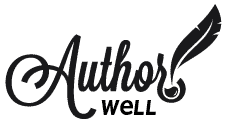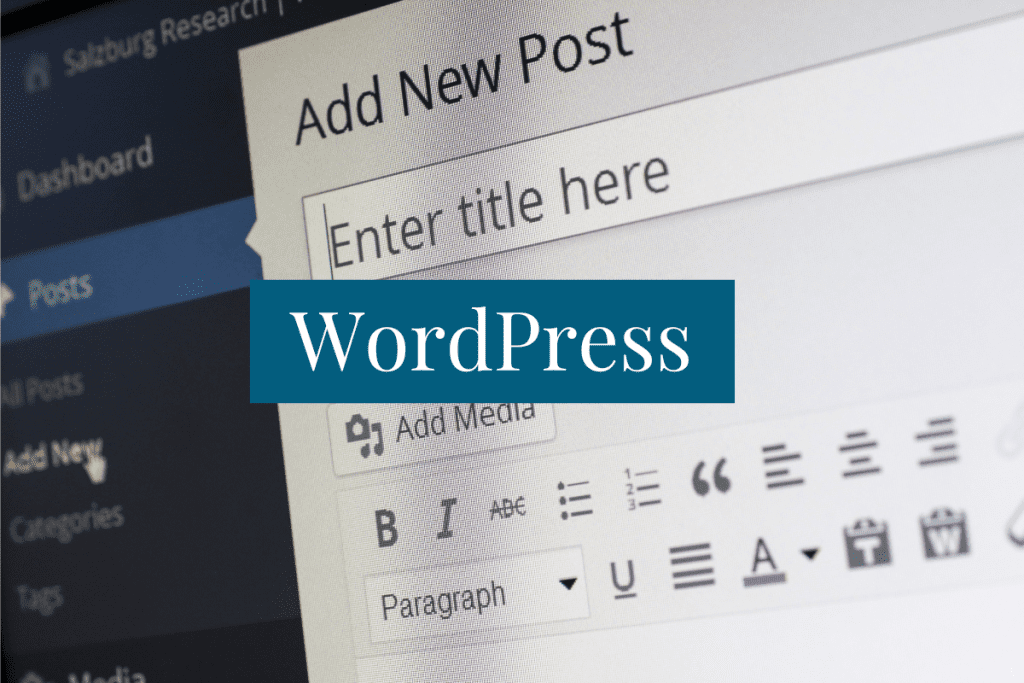
This problem comes up every week. Every week I see a thread or question about WordPress. Invariably it’s someone who chose the wrong version and found out they can’t do XYZ without spending (more) money.
Did you know there are 2 kinds of WordPress?
WordPress is probably the most widely known content management system on the internet, it’s used by writers just starting their blog on up to Fortune 500 companies, top universities and more. WordPress comes in two flavors: the WordPress.com service and the WordPress.org self hosted software.
The WordPress ecosystem is diverse and you’ve probably heard “you can do almost anything with WordPress.” But what if you chose the wrong one? It helps to understand the two types and their differences.
WordPress.com
WordPress.com is a hosted service that is run on a version of the WordPress software. You have access to the themes and plugins they provide in their library but you can’t use or install anything outside of what they allow.
They also have some restrictions on their platform, like collecting email addresses or selling on your site aren’t generally allowed for the free accounts.
WordPress.com is a service where you can put your site, it runs on WordPress software, but as a service, you’re limited to what they allow and provide, so if you want to use a theme they don’t offer or a plugin they don’t allow you’re out of luck. The flip side of that is that your theme and plugins are included in the price of the service.
At their free level, they can place ads on your site and they don’t allow you to monetize your site or remove their branding. It’s far less control. You can enable additional functionality but you’ll have to upgrade your account.
Pricing starts at $4/month with a Personal account but you’ll want a Business level account but that won’t get you very far with book marketing activities. Business accounts are $25/month and include access to their premium themes, the ability to integrate Google Analytics and install other plugins for extended functionality.
This doesn’t include e-commerce, so if selling products or books is important to you, you’ll need a E-commerce account that starts at $45/month. (Prices current at the time of this writing, billed annually.)
WordPress.org
WordPress.org which is the open source software that you can install on your own web host with no such restrictions. It’s often referred to as the self-hosted version of WordPress. It doesn’t have constraints on themes and plugins, you can install and use and modify it however you’d like.
You do have to have a hosting account to use this and that will cost you a monthly or annual charge. It doesn’t have to be expensive, you can get hosting for a few bucks a month. We’ll talk about that more in the hosting section.
Self hosted WordPress gives you control over your entire website, what it looks like, how it functions, etc. If you want to add functionality, such as e-commerce to sell books on your site or products or have a membership or offer a course, you can do it. The caveat is that you are responsible for issues with your site, keeping it secure, updated and maintained.
Using the WordPress.org software itself is free. You may have other costs in addition to the hosting.
For example, a premium theme or plugin would have a cost. You don’t have to pay for a theme or plugin to set up your site, there are many available for free.
- Free themes are here: https://wordpress.org/themes/
- Free plugins are are here: https://wordpress.org/plugins/
The choice is up to you. This control is what makes it a great way to get started, because your site can grow along with you.
My pick: I’ve always chosen WordPress.org because of the additional control it gives you over your site. Having that control means your site can adapt and change as you grow. You can start out small and know that your site can adapt and change as you grow.